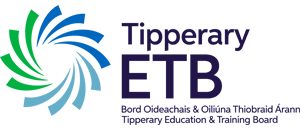Google Classroom (on the ipad) Support for parents
How to upload your homework when you have taken a photo of it
Please help your teachers when submitting work by
a. embeding (inserting) the picture into a google doc first
b. Please use the Insert – Drawing – New method and from the dialogue box that opens choose the image icon.
The whole process is explained in this video (click on this link to access it)
How to download the compass app onto your phone
How a student can login to compass using their school (cmco) email
How to log into google classroom and gmail
As most of our students have ipads the tutorials below are recorded on an ipad. If you want instructions on how to do this on mac or PC you will find lots of help on youtube.
How to use a jamboard on the ipad (student)
How to upload homework when your teacher has set it as a worksheet
How to upload homework by creating a google doc and uploading that
It is of vital importance that you use the Submit Button
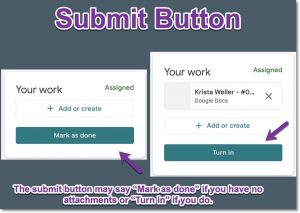
How to use Examinations.ie
A tutorial on how to use examinations.ie is available by clicking on this link. examsie
Help!! – I can see my assignment but I cant edit the page in my google doc
I cant see any of my google classroom courses.
I am really struggling with all the reading – is there any alternative on the ipad to help me
How can I use the iPad to help me to type all the work out
The following video is a very quick explanation on how to use the microphone which is on the built in keyboard on the iapd. When I was dictating the commands did not come out so please note you say “Full Stop” when you want a full stop and “New Paragraph” when you want a new paragraph. Speak slowly and deliberately (like I did on the video) and as you correct spellings etc it gets smarter and knows you voice.
On the video I suggest that you learn to touch type here are links you would find useful for that:
How to hear oral feedback given by your teachers on Google Classroom, on your iPad : Left using Read/Write
How to hear oral feedback given by your teachers on Google Classroom, on your iPad : Left using Mote
How to see what work is due in Google Classroom